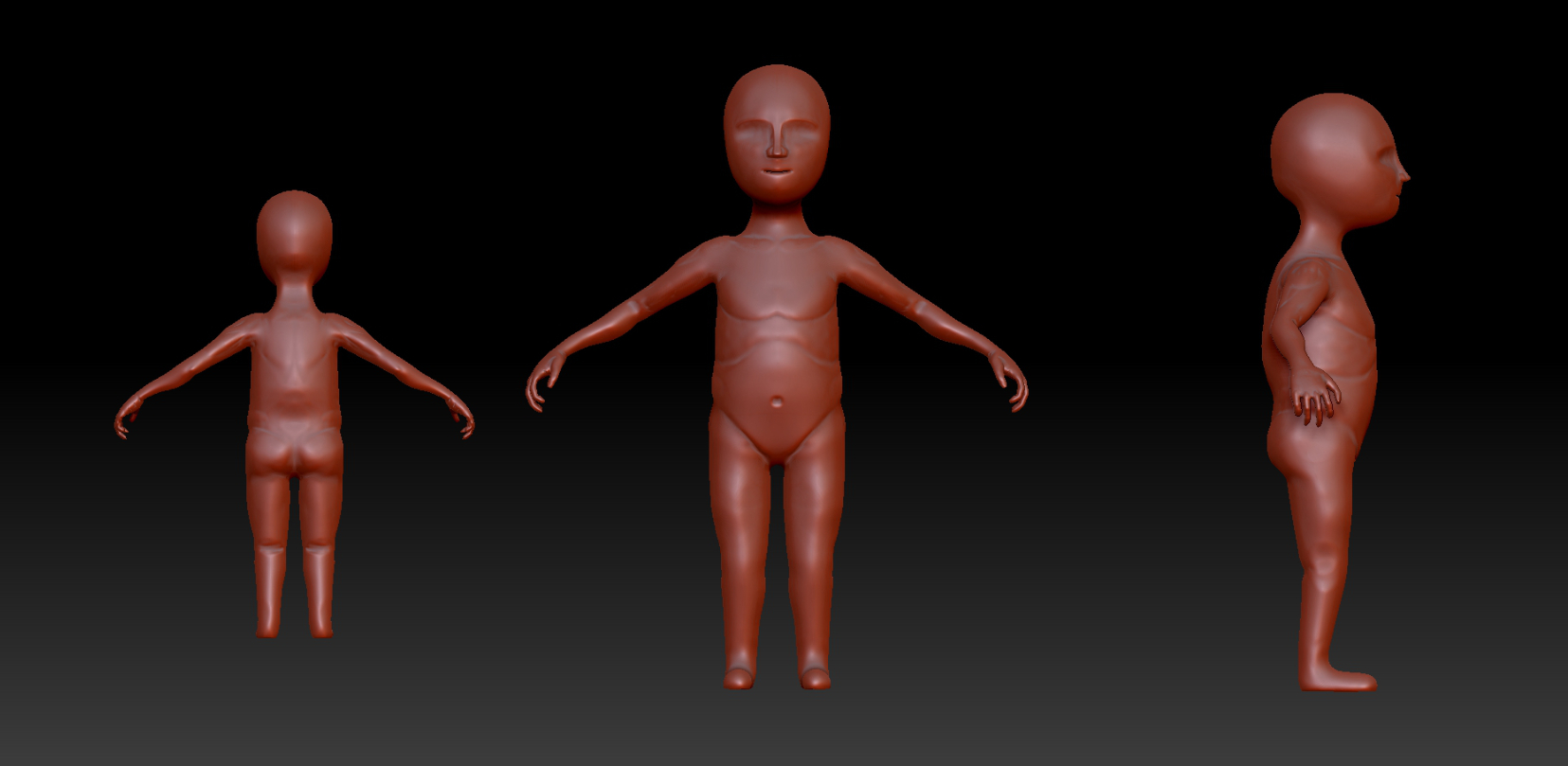
Prerequisites
Before starting the body rig we need to make sure some quality checking.
A whole character.
We need a geometry that fills the whole character. which means we need a full body of the character. This will be use to make transfers between skin in geometries easy in the future.
Symmetrical character
Having a symmetrical version of the character is going to become something useful to do the transfer from left to right or right to left.
Correct Pose
T pose or an A pose is necessary for the character my thinking about the correct pose and bending of joints is if the joint can bend, try to find the middle ground of the deformation, doing it this way it guaranties that can travel to both sides of the range of motion.
More on Correct pose
Rigging pose it is not only about the T or A also means that all the bendy joints, are something easy to locate by looking at the model.
Common mistakes would be legs hipper extended, which creates an ik on the legs facing backwards. Also knuckles on fingers it is very important to know where the fingers are going to bend. And make the palms on the hands facing to the floor, and feet pointing forward.
A correct name convention
A correct naming on the geometry is going to be very helpful to do the rig.
Usually I would use the RMPY name convention.
Organized hierarchy on the geometry
This will depend on your pipeline, but usually the simple thing would be to have all your geo under a group called geo, or GEO or geo_grp or what ever you want but this needs to be consistent through all the publishes of geometry, the name of the asset, does not belong to any of its parts.
Correct pivot points
This might be something more pipeline thing but we need to have correct pivot points on spinning props like wheels on cars or helicopter blades. The animation saved on the export file will be saved as euler rotations, which uses the pivot point of the geometry.
Splitted head for facial rig
If you are creating a facial rig, it is important that you make sure the head and part of the torso can be separated as the first vertex indices of the body.
Unit convention
The size of a character it is very important, since it can bring data accuracy problems in to the render and animation. Specifically talking about maya, it can only allow you to change units from cm to m this would mean that a cube of size 1 would be 1 cm, I have seen in many studios keep this configuration as it is, but in practice use 1 unit as 1 dm instead.